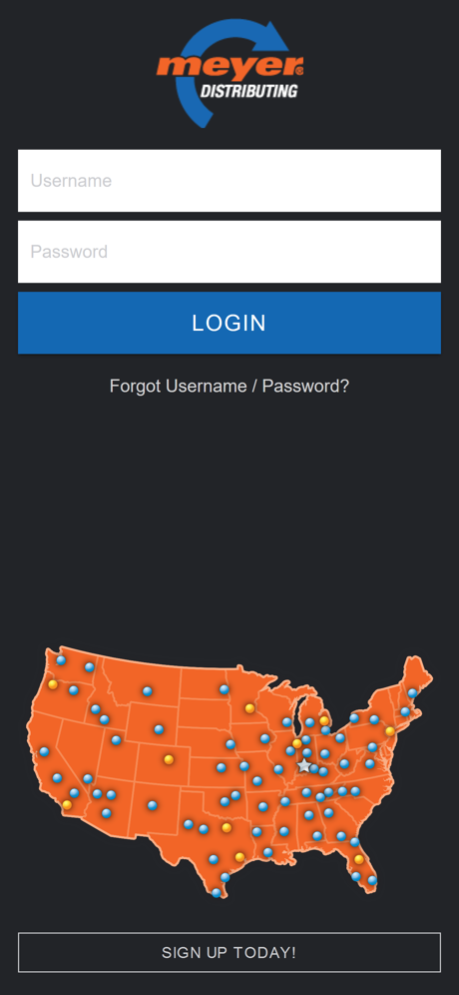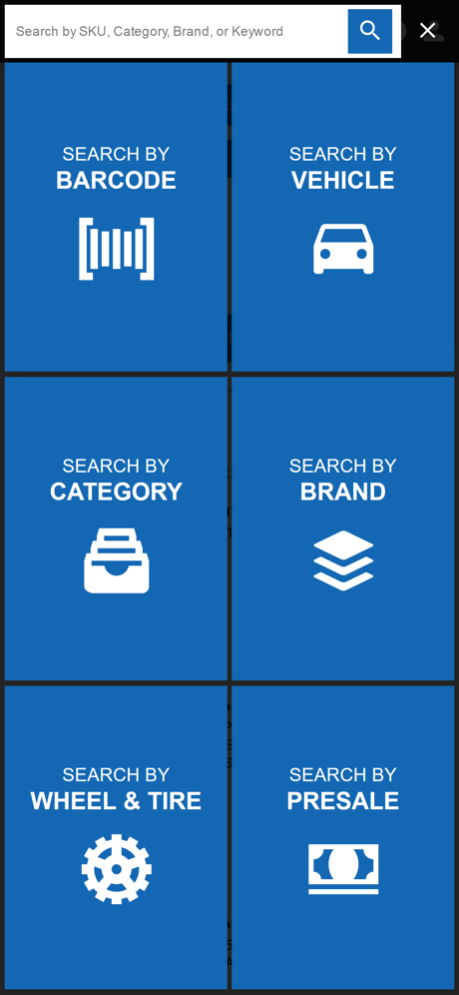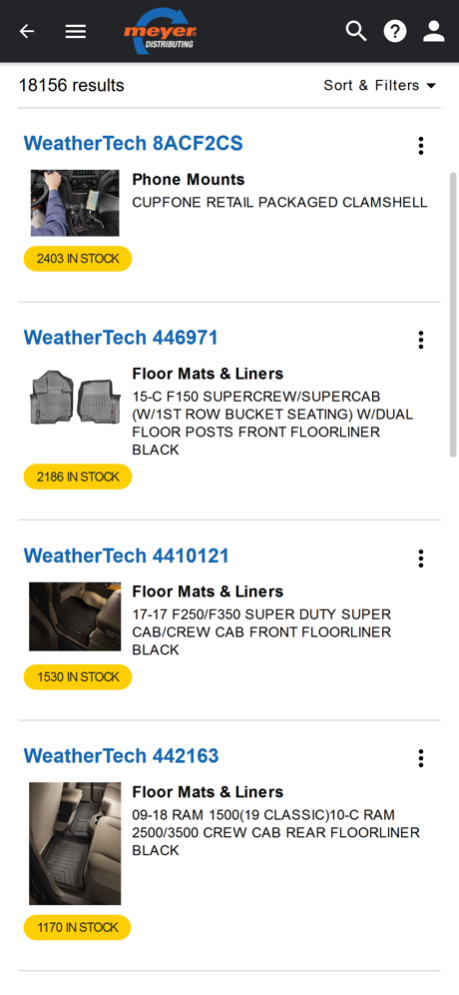Meyer Online 3.1
Continue to app
Free Version
Publisher Description
Wholesale Aftermarket Automotive and RV/Towing Parts and Accessories
Have everything in the palm of your hand. The Meyer Distributing mobile app includes all the same information and tools as our desktop site but in a more convenient form. This app was developed exclusively for Meyer Distributing customers.
- Order 24/7 - it's quick and easy!
- Free online ordering
- Real time, multi-warehouse inventory
- Check order status
- View cutoff times, delivery schedules and shipping information
- Submit your returns
- Utilize our tire size converter tool and price match tool
- Barcode scanner
- Browse by year, make and model; brand; product type; keywords or part number
- Manage account information
- View exclusive sales offers
Meyer Distributing is a complete automotive and RV/towing wholesale distributor. With locations nationwide and millions of sq. ft. of warehouse space, Meyer has a huge inventory of parts to service your needs. Meyer Distributing provides next day delivery with a fleet of 500+ trucks that serve 48 states direct and Canada. But what we’re most proud of is that we are, and have always been, family owned and operated.
May 2, 2024
Version 3.1
Bug fixes and performance improvements
About Meyer Online
Meyer Online is a free app for iOS published in the Office Suites & Tools list of apps, part of Business.
The company that develops Meyer Online is Meyer Distributing. The latest version released by its developer is 3.1.
To install Meyer Online on your iOS device, just click the green Continue To App button above to start the installation process. The app is listed on our website since 2024-05-02 and was downloaded 2 times. We have already checked if the download link is safe, however for your own protection we recommend that you scan the downloaded app with your antivirus. Your antivirus may detect the Meyer Online as malware if the download link is broken.
How to install Meyer Online on your iOS device:
- Click on the Continue To App button on our website. This will redirect you to the App Store.
- Once the Meyer Online is shown in the iTunes listing of your iOS device, you can start its download and installation. Tap on the GET button to the right of the app to start downloading it.
- If you are not logged-in the iOS appstore app, you'll be prompted for your your Apple ID and/or password.
- After Meyer Online is downloaded, you'll see an INSTALL button to the right. Tap on it to start the actual installation of the iOS app.
- Once installation is finished you can tap on the OPEN button to start it. Its icon will also be added to your device home screen.